The mobile app has simple navigation, using the bottom menu ribbon – please note that this ribbon will look different, dependant if you are logged in as a current student or parent.
Menu for parents
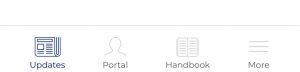
The menu is simple, and consist of 4 sections:
- Updates – this is where you will see general updates to parents, such as, notification of parents’ evenings, your young person’s progression and all college updates
- Portal – this is where you will see your young person’s college information, such as, attendance, progress, timetable, examinations etc – please note, you will only have access to this data if your young person has given explicit consent for us to share this information with you
- Handbook – this will give you links to the college’s handbooks for students, so you can see what information and expectations are given to our students
- More – this will give you links to other information for parents’
Menu for students

The menu is simple, and consist of 5 sections:
- Updates – this is where you will see general updates to students, such as, college updates, information about your progression, college events, student voice and surveys etc
- Absence – this is where you can report your absence from college
- Portal – this is where you will see your college information, such as, attendance, progress, timetable, examinations etc – this will be the same information that is shown to your parents/carer if you have given permission
- Handbook – this will give you links to the college’s handbooks for students
- More – this will give you links to other systems such as Smart Assessor, ProPortal, support and curriculum information
Request support



